CSS Tricks: multicolumn
Splitting content into multiple columns is a common way to display text in books, newspapers and flyers. Guess what: CSS can do this for you!
article {
columns: 2;
}
That’s enough to create two columns, with automatic gutter width, columns widths and balancing. Not bad for one single line of CSS!
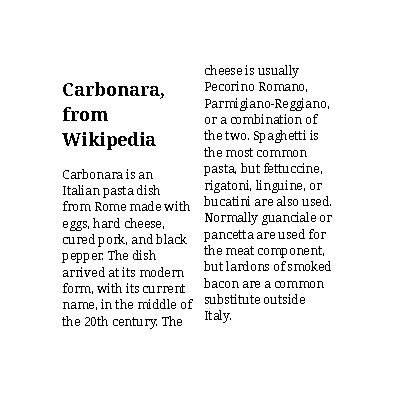
Of course, CSS gives you the possibility to configure a lot of things,
not only the number of columns. You want to add a small line between
your columns, increase or decrease the empty width between them, or
avoid automatic balancing? You can! Just play with column-fill,
column-rule and column-gap to get what you want.
Another main feature of CSS columns is spanning elements. If you
want to add a title that’s displayed across the whole block of columns,
just use the column-span property!
article {
columns: 3;
column-gap: 3em;
}
h2 {
column-span: all;
}
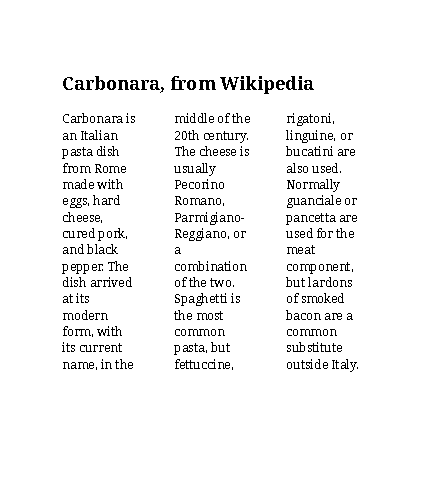
Columns are easy to use but can be hard to master. Finely controlling hyphenation, line height, orphans and widows can be useful to reach a rendering that’s both solid and beautiful.
Learn more about columns: